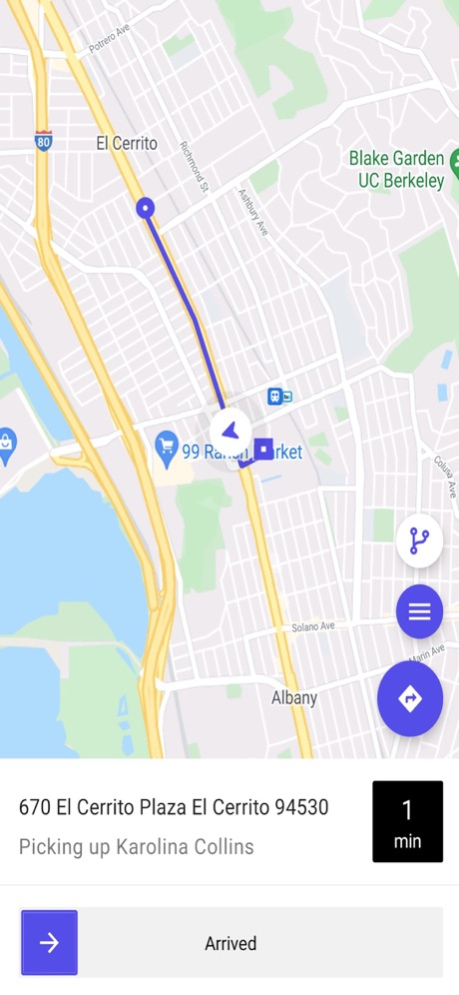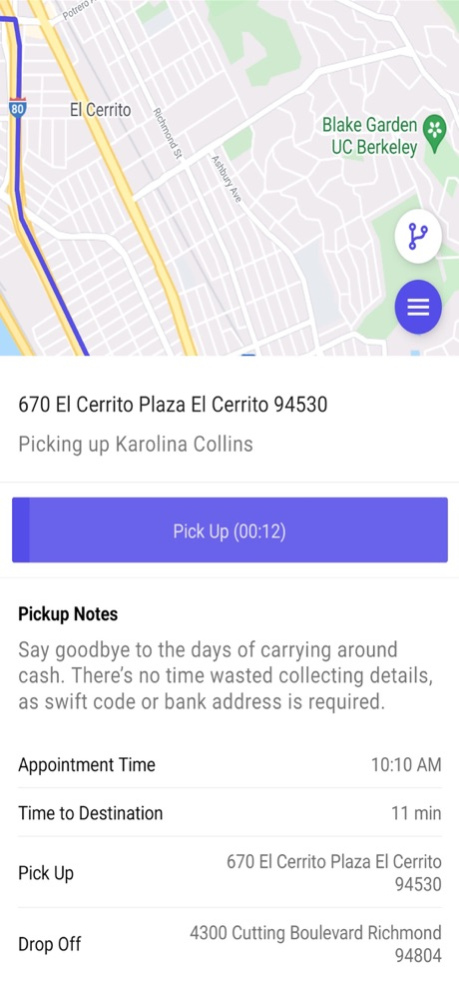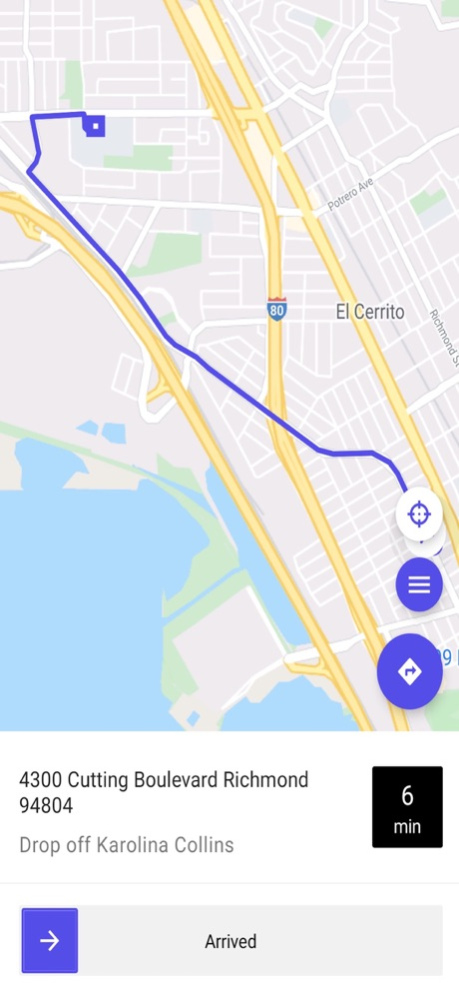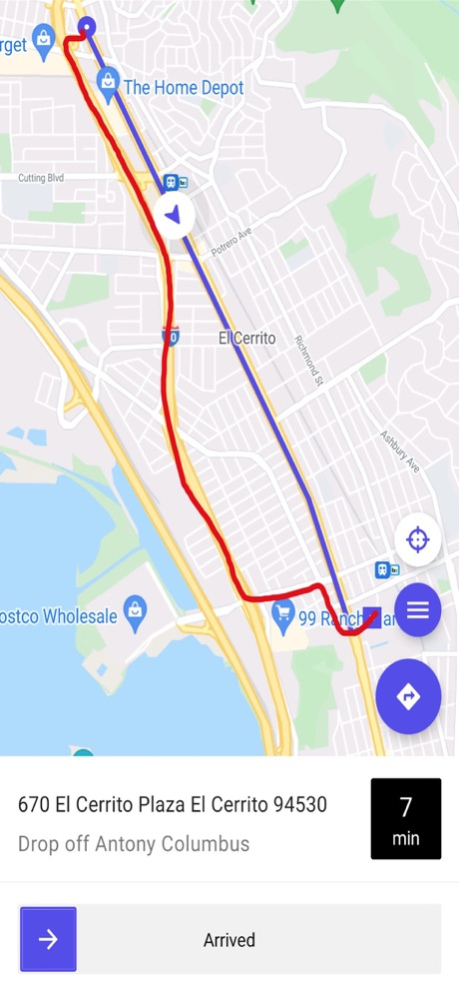FleetWiser - Driver 1.1.0
Continue to app
Free Version
Publisher Description
Driver app helps to get trips from dispatcher, review schedule, capture rider signature, GPS tracking, provide timestamps and build reports.
*Simplify driver operations
The app is designed to keep driver focus on his current step of each route. All data collets automatically, no extra actions needed.
*Reduce gas expenses
The application notify dispatcher when driver change the route or do not follow provided steps of the assigned trip. Dispatcher may assign a parking spot to stay close to upcoming rides.
*Better Service
All the necessary information can be read by driver upon getting a trip. Special requirements or custom notes could be provided to the driver to show a better hospitality.
In case you have any questions or issues with the application, please feel free to reach out to us at compliance@fleetwiser.com
Sep 3, 2022
Version 1.1.0
- Performance improvements
- Bug fixes
About FleetWiser - Driver
FleetWiser - Driver is a free app for iOS published in the Recreation list of apps, part of Home & Hobby.
The company that develops FleetWiser - Driver is FleetWiser Care Inc. The latest version released by its developer is 1.1.0.
To install FleetWiser - Driver on your iOS device, just click the green Continue To App button above to start the installation process. The app is listed on our website since 2022-09-03 and was downloaded 1 times. We have already checked if the download link is safe, however for your own protection we recommend that you scan the downloaded app with your antivirus. Your antivirus may detect the FleetWiser - Driver as malware if the download link is broken.
How to install FleetWiser - Driver on your iOS device:
- Click on the Continue To App button on our website. This will redirect you to the App Store.
- Once the FleetWiser - Driver is shown in the iTunes listing of your iOS device, you can start its download and installation. Tap on the GET button to the right of the app to start downloading it.
- If you are not logged-in the iOS appstore app, you'll be prompted for your your Apple ID and/or password.
- After FleetWiser - Driver is downloaded, you'll see an INSTALL button to the right. Tap on it to start the actual installation of the iOS app.
- Once installation is finished you can tap on the OPEN button to start it. Its icon will also be added to your device home screen.